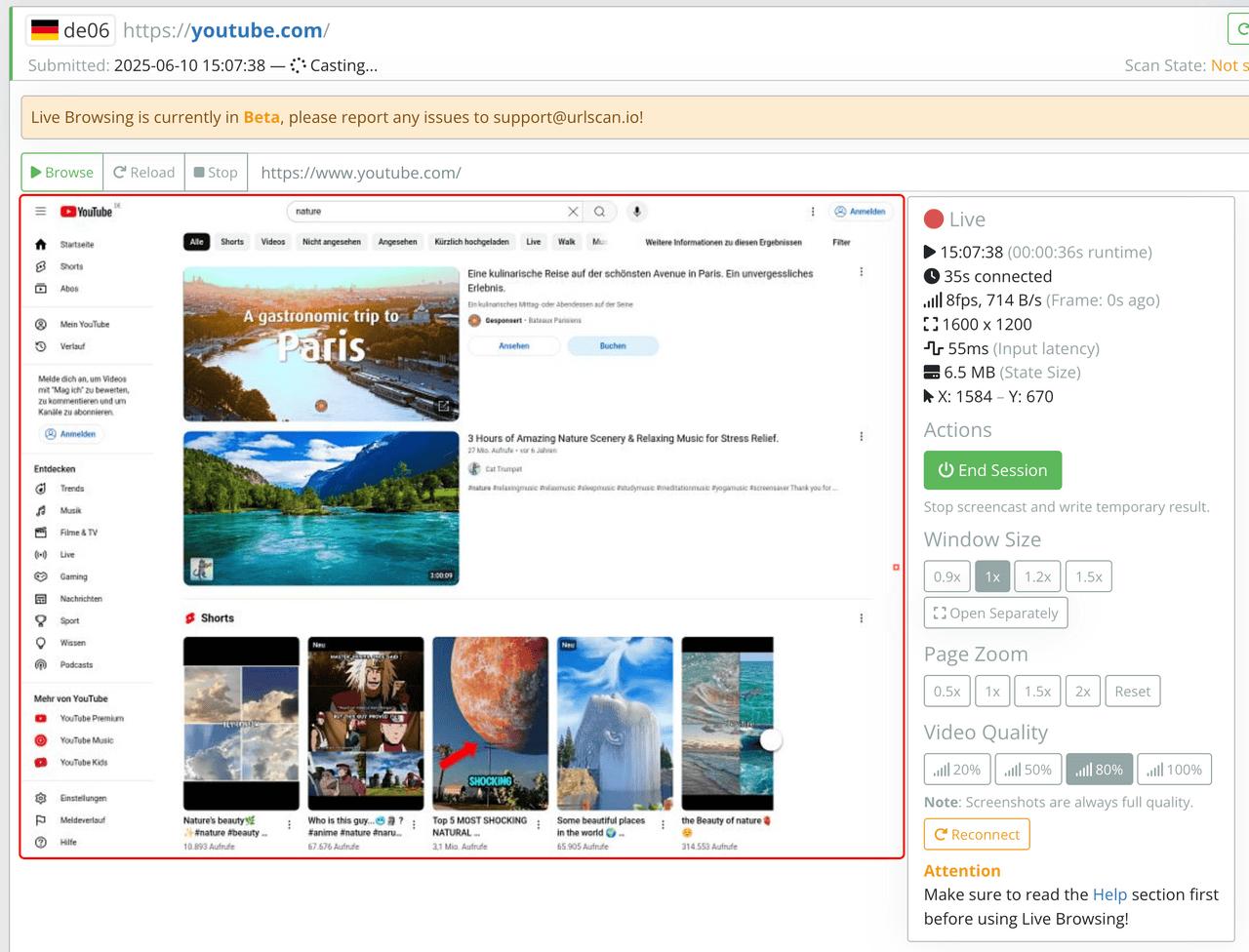Live Scanning is our umbrella term for two unique capabilities on the urlscan Pro platform:
- Quick Scanning
- Scan websites from dozens of different geographical locations.
- Scan using residential IP space.
- Use different HTTP User-Agent and device emulation settings.
- Scan multiple websites from multiple locations at once.
- Scan websites hosted on the Tor network on
.onionURLs.
- Live Browsing
- Interact with the website via mouse and keyboard while the scan is running.
Quick Scanning allows you to scan websites outside of the main scanning pipeline offered by urlscan.io. You can quickly scan a website from multiple different geographical locations and control scanner options such as the device emulation settings, user agents, and timeouts. With these features you can better analyze websites which might try to evade our scanner or limit their audience to a specific geographical location.
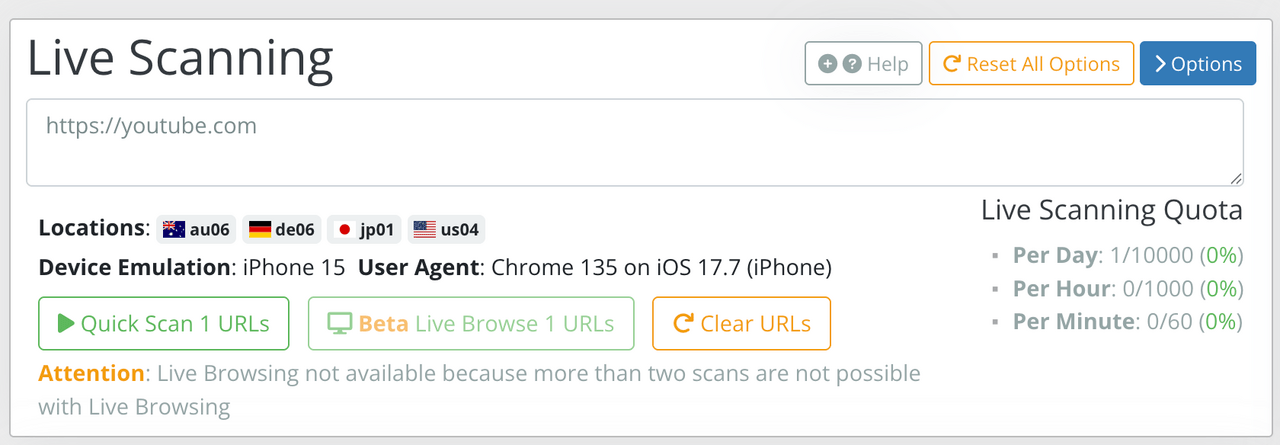
Quick Scans and Live Browsing sessions are run from a variety of geographically distributed locations. The scanners are using a different network connectivity than the primary scanning pipeline on urlscan.io. The output of those scanning runs are temporary snapshots which are not automatically saved as scan results on urlscan.io. You can decide which scan results you want to store permanently and which results should be discarded.
If you want to permanently store the results of a scan, you can use the Store Scan button. This will store the scan in the normal format on urlscan.io. If you don't store the results of a scan, they will eventually be purged from the Quick Scanner instance.
Quick Scans and Live Browsing sessions use the same scanning engine you are used to from urlscan.io and both features capture the high-fidelity information about each website. The difference between Quick Scans and Live Browsing is that Quick Scans run unattended while Live Browsing will let you interact with a target website.
Use Quick Scanning to quickly access a website from different geographical locations and using different scanner options if the website seems to be blocking the scanner.
Use the Quick Scanning API to periodically retrieve a website and monitor for any changes based on your own conditions. The advantage over the regular Scan API is that you do not have to store the results of the scan and can change options with more granularity.
Quick Scanning allows you to retrieve a file which might otherwise be inaccessible to you.
Using Live Browsing, customers on the urlscan Pro platform are able to scan a website while interacting with it through a remote-desktop-like session. The primary use-case of Live Browsing is lightweight interaction, like dismissing alerts, confirming captchas or following a single level of redirection to get to the web-content of interest.
Live Browsing can also be used for other research-related tasks where the goal is not to create a scan result at the end. Some of these use-cases include:
- Capturing evidence for take-down purposes.
- Browsing through open directories.
- Browsing Tor hidden services (via
.onionaddresses). - Quickly downloading files, DOM snapshots and screenshots from third-party websites.